
"Complete Mastery over PicsArt The Ultimate User's Guide for 2024"

Complete Mastery over PicsArt: The Ultimate User’s Guide
PicsArt is a robust editing app with lots of editing features that gives you a near-photoshop experience when using it. Get Creative with your photos and videos using the PicsArt photo and video editing app!
Pros
- Robust Editing features
- Remixing of photos and drawing
- Engaging a community of like-minded artist
- College feature
- Customizable filters and Magic Effects
- A rich array of drawing features
- Quality social networking system
Cons
- Features may be a little bit overwhelming at first glance
- No Auto-object selection and Edge detection
Part 1. What is PicsArt photo editing app?
The PicsArt photo editing app is a photo editing app that meets the needs of a person without any photo editing knowledge who wants to do a little editing to a picture. It is also ideal for professional photographers or artists to make beautiful photos and drawings.
The app allows you to share your photos directly on Facebook, Instagram, Twitter, etc. You can also like and comment on photos you love. The PicsArt app boasts a collage feature, a feature that you hardly see in a mobile photo editing app.
Part 2. Key features of PicsArt app
The PicsArt free app has a lot of amazing features for editing photos however, we are going to list the key features of this app that makes it stand out from other photo editing apps.
Photo and Artwork Remix: this is one of the features that the photo edit app PicsArt, has that makes it unique and different from other photo editing apps. With this feature, you can be able to remake a picture or artwork that has already been edited by another user. Once a picture has the “free to edit” hashtag you can pretty much do anything you want with the picture.
Social Networking: you can connect with like-minded artists through the like, follow, and comment feature in the app. PicsArt could be a place where your professional career as a photo editor/artist can take a great turn if utilized well. With this feature, you can, build a portfolio and create visibility for your brand.
Social Sharing: You can easily share your edited photos and drawings directly to social media platforms with just a few clicks.
College: another feature that sets the PicsArt app different from other photo-sharing mobile apps is the collage feature. This feature boasts resourceful tools that help you create a beautiful collage. It is also pretty easy to use these tools, you just have to do a few drag and drop, and clicks.
Magic Effects: PicsArt allows you the opportunity to create beautiful artwork out of a photo through its AI-powered filter. The juicy part about this feature is that you can apply these filters to a part of your picture while the other part remains the same. Amazing Right? This is a whole new level from what you see with other photo editor apps with AI-powered filters.
Drawing Tool: with over 20 brush types that translate on a 3D plane, PicsArt has given artists the go-ahead to create amazing, beautiful works of art using the app. It photoshop-layers gives you the feeling of drawing on photoshop.
If you are sensitive about the size of your paintbrush, well don’t be because PicsArt has an adjustable paintbrush feature. It allows you to customize the size of a paintbrush just the way you like it. You can start drawing with or without a photo background. With PicsArt you have access to over 25 font choices, and a color picker.
Resourceful Stickers: PicsArt app has a wide range of stickers for you to play with while editing. From product, paper, badges, and calendar stickers down to geometrics and clouds the PicsArt photo editing app is a big nest of so many amazing stickers.
Part 3. How to use PicsArt video and photo editor?
Are you already getting creative editing ideas? Do you want to see how well the PicsArt app can improve your editing and drawing skills? If your answer to this question is a ‘Yes’ then follow me on this journey as I work, you through a step-by-step guide on how to navigate through the PicsArt app.
Import
After creating an account, it takes you directly to your home feed, something like the image below. You can scroll down to see beautiful pictures and artwork of other editors and artists. You can also remix anyone you like if it is available for remixing.
To import your photos, click the plus (+) button on the lower part of your home feed. It takes you to where you can choose a photo to edit, Drawing tools, Collage tools, Templates, and Backgrounds. Click on any photo of your choice and import.
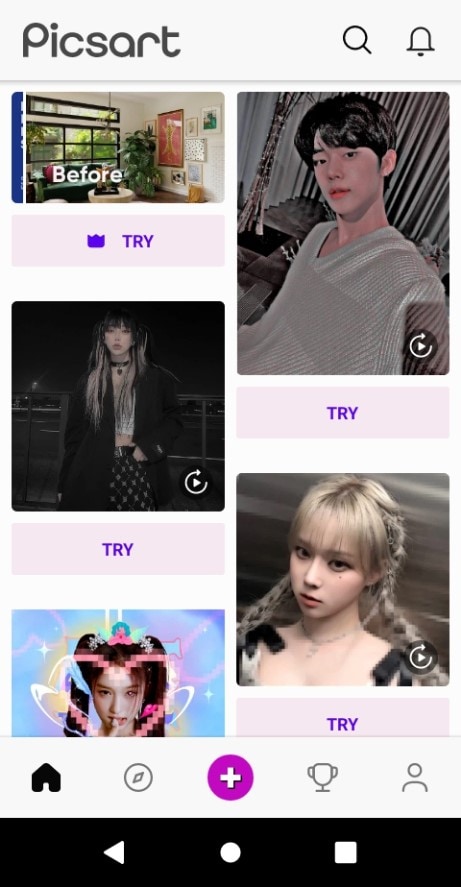
Edit
After importing the picture or video you want to edit, it takes you directly to an interface like the image below.
You can see a lot of editing tools that are very essential in editing. Features like magic effects, Brushes, masks, Resourceful stickers, frames, and cutouts are all at your disposal when using PicsArt.
The eraser button allows you to erase effects off any part of your picture easily. When drawing your brushes are adjustable, you can also draw on a photo or an empty background. The collage features allow you to select 10 photos and it also offers tools like layout, background, text, stickers, etc.
The interface is pretty much easy to navigate through while editing. So, you do not have much knowledge of photo editing before creating a beautiful photo on PicsArt.
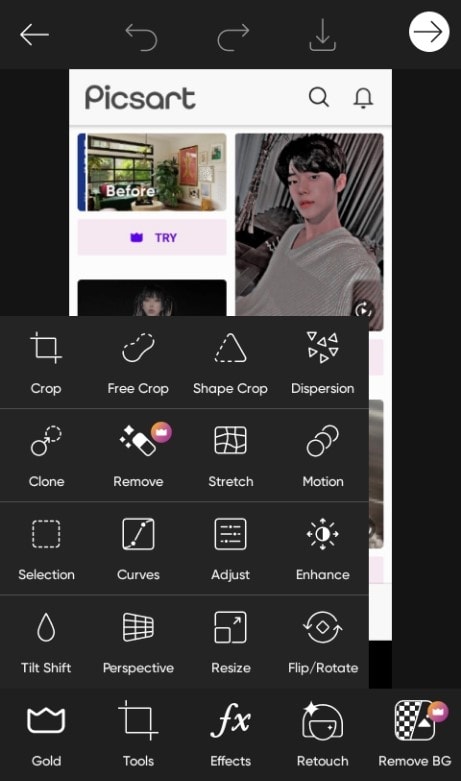
Export and Share
When you are done editing your picture, there is an arrow at the top of your screen pointing to the right, click on the arrow. It will take you to an interface like the image below where you can Save, Export to other social networks, and Share with other PicsArt users your edited photo.
You can tick the free to edit box if you want other users to remix your photos. To share your edited photos with other users you must add a hashtag.
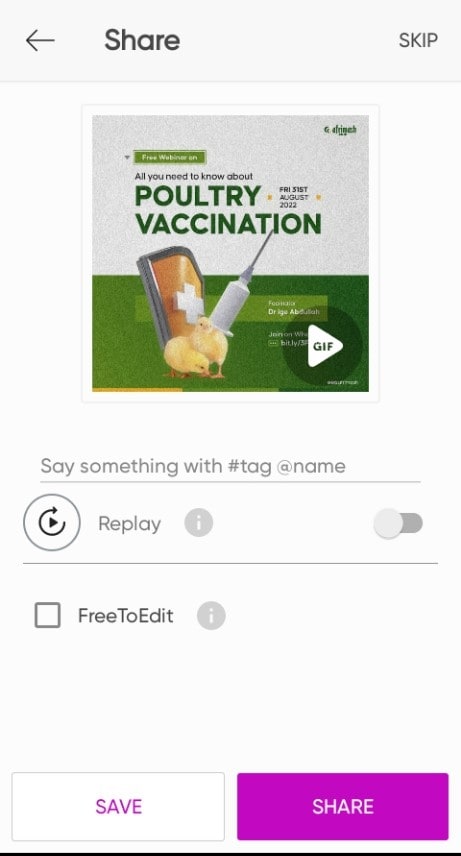
Social Networking
So, you are scrolling through your home feed and you see a picture you love, you can hear the picture just like Instagram and also comment. If you love an artist or editor’s style/technique you can follow the person’s account.
The social networking feature is the feature I love the most in PicsArt. You get to interact with people of the same interest (creating beautiful photos and artwork). If you also plan on building a career in photo editing and digital arts, this feature will be really helpful. People can see your work and appreciate it by following you. You may also get a job recommendation.
Paid Subscription
Although most features on the PicsArt app are free, some will require a paid subscription before you can access them. However, you may make lovely images using the free version.
Part 4. Other Free Video and Photo Editors Like PicsArt
- YouCam Perfect:
YouCam Perfect is a versatile photo editing app. The app allows you to change the background of your picture, make natural body edits, and remove objects or persons that you don’t want to see in your picture. It also has a collage feature.
Download:IOS and Android
Pros
- AI-powered Object Removal
- Lots of beautiful tattoo styles
- Transformation of Regular pics into Animated Photo
Cons
- Doesn’t support split tone editing
- PhotoDirector
PhotoDirector is a unique photo editing app that offers almost all basic tools for photo editing. The app also provides built-in royalty-free stock photos courtesy of Shutterstock and iStock. It is also easy to navigate through the app and within a few minutes you can come up with nice, beautiful pictures.
Download: IOS and Android
Pros
- AI Technology
- Customized Collage Template
- AI Sky Replacement
- Object Removal Tools
- Animated Stickers
Cons
- Absence of Teeth Whitening Feature
- No LUTs filter support for professional photography
- Snapseed
Snapseed is a Photo editing app that is totally free to use. Yeah! There is no in-purchase product in this app. Snapseed offers a variety of editing features. It is also easy to use. If you are a professional photographer, you can get really creative with the editing features Snapseed has to offer.
Download: IOS and Android
Pros
- Provides high-level editing tools for professional photography
- A rich array of color selection
Cons
- No Photo Collage
- No Stickers
- Limited Decorative Elements
- Canva
Canva photo editing app is more of a graphic design kind of app. Canva boasts of features that help you create flyers, logos, social media posts, videos, photo collages, etc. You may not get a lot of photo editing elements from this app because it was created to support more graphic designs.
Pros
- Lots of Template Options
- Ideal for Graphic Designs
- Availability of Free Photos, Design, and Text
Cons
- Limited Photo Editing Features
- Limited Free Features
Conclusion
PicsArt is an amazing photo and video editing app with lots of editing features you will hardly see in mobile photo editing apps. Its robust social networking and social integration features make it ideal for social media content creators. Also, the fact that you can remix photos and videos, create beautiful artworks out of your photos, and create works of art from the scratch gives the app an edge over many other photo editing apps. If you really want to create beautiful photos and artwork you should give PicsArt a try.
Free Download For Win 7 or later(64-bit)
Free Download For macOS 10.14 or later
Part 1. What is PicsArt photo editing app?
The PicsArt photo editing app is a photo editing app that meets the needs of a person without any photo editing knowledge who wants to do a little editing to a picture. It is also ideal for professional photographers or artists to make beautiful photos and drawings.
The app allows you to share your photos directly on Facebook, Instagram, Twitter, etc. You can also like and comment on photos you love. The PicsArt app boasts a collage feature, a feature that you hardly see in a mobile photo editing app.
Part 2. Key features of PicsArt app
The PicsArt free app has a lot of amazing features for editing photos however, we are going to list the key features of this app that makes it stand out from other photo editing apps.
Photo and Artwork Remix: this is one of the features that the photo edit app PicsArt, has that makes it unique and different from other photo editing apps. With this feature, you can be able to remake a picture or artwork that has already been edited by another user. Once a picture has the “free to edit” hashtag you can pretty much do anything you want with the picture.
Social Networking: you can connect with like-minded artists through the like, follow, and comment feature in the app. PicsArt could be a place where your professional career as a photo editor/artist can take a great turn if utilized well. With this feature, you can, build a portfolio and create visibility for your brand.
Social Sharing: You can easily share your edited photos and drawings directly to social media platforms with just a few clicks.
College: another feature that sets the PicsArt app different from other photo-sharing mobile apps is the collage feature. This feature boasts resourceful tools that help you create a beautiful collage. It is also pretty easy to use these tools, you just have to do a few drag and drop, and clicks.
Magic Effects: PicsArt allows you the opportunity to create beautiful artwork out of a photo through its AI-powered filter. The juicy part about this feature is that you can apply these filters to a part of your picture while the other part remains the same. Amazing Right? This is a whole new level from what you see with other photo editor apps with AI-powered filters.
Drawing Tool: with over 20 brush types that translate on a 3D plane, PicsArt has given artists the go-ahead to create amazing, beautiful works of art using the app. It photoshop-layers gives you the feeling of drawing on photoshop.
If you are sensitive about the size of your paintbrush, well don’t be because PicsArt has an adjustable paintbrush feature. It allows you to customize the size of a paintbrush just the way you like it. You can start drawing with or without a photo background. With PicsArt you have access to over 25 font choices, and a color picker.
Resourceful Stickers: PicsArt app has a wide range of stickers for you to play with while editing. From product, paper, badges, and calendar stickers down to geometrics and clouds the PicsArt photo editing app is a big nest of so many amazing stickers.
Part 3. How to use PicsArt video and photo editor?
Are you already getting creative editing ideas? Do you want to see how well the PicsArt app can improve your editing and drawing skills? If your answer to this question is a ‘Yes’ then follow me on this journey as I work, you through a step-by-step guide on how to navigate through the PicsArt app.
Import
After creating an account, it takes you directly to your home feed, something like the image below. You can scroll down to see beautiful pictures and artwork of other editors and artists. You can also remix anyone you like if it is available for remixing.
To import your photos, click the plus (+) button on the lower part of your home feed. It takes you to where you can choose a photo to edit, Drawing tools, Collage tools, Templates, and Backgrounds. Click on any photo of your choice and import.
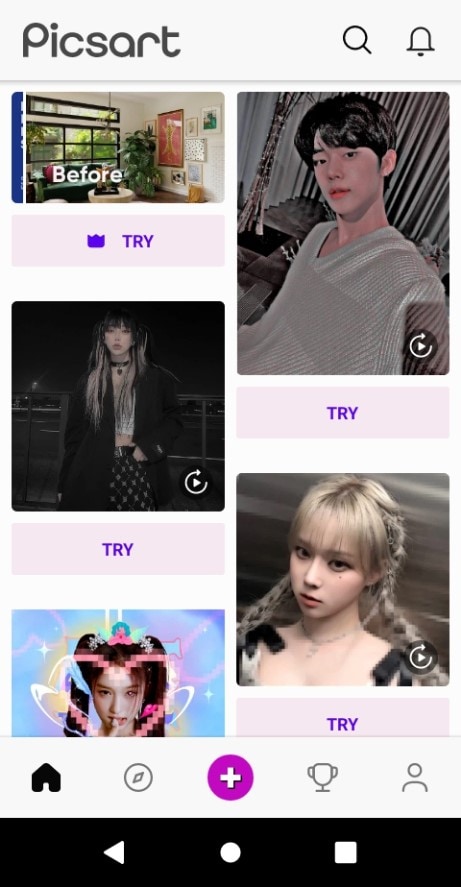
Edit
After importing the picture or video you want to edit, it takes you directly to an interface like the image below.
You can see a lot of editing tools that are very essential in editing. Features like magic effects, Brushes, masks, Resourceful stickers, frames, and cutouts are all at your disposal when using PicsArt.
The eraser button allows you to erase effects off any part of your picture easily. When drawing your brushes are adjustable, you can also draw on a photo or an empty background. The collage features allow you to select 10 photos and it also offers tools like layout, background, text, stickers, etc.
The interface is pretty much easy to navigate through while editing. So, you do not have much knowledge of photo editing before creating a beautiful photo on PicsArt.
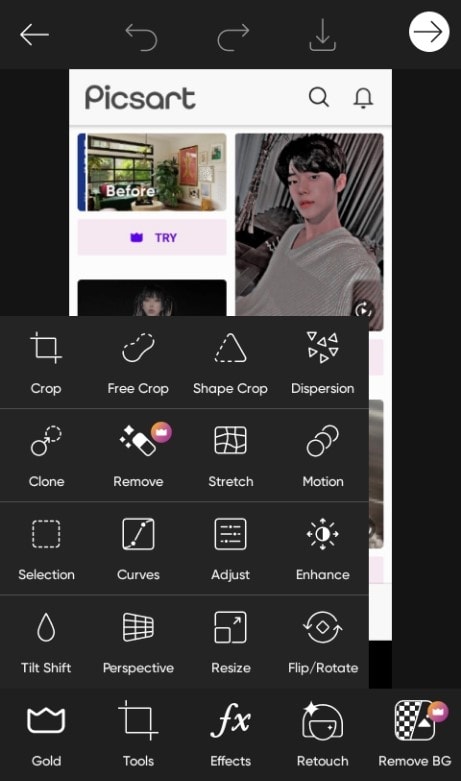
Export and Share
When you are done editing your picture, there is an arrow at the top of your screen pointing to the right, click on the arrow. It will take you to an interface like the image below where you can Save, Export to other social networks, and Share with other PicsArt users your edited photo.
You can tick the free to edit box if you want other users to remix your photos. To share your edited photos with other users you must add a hashtag.
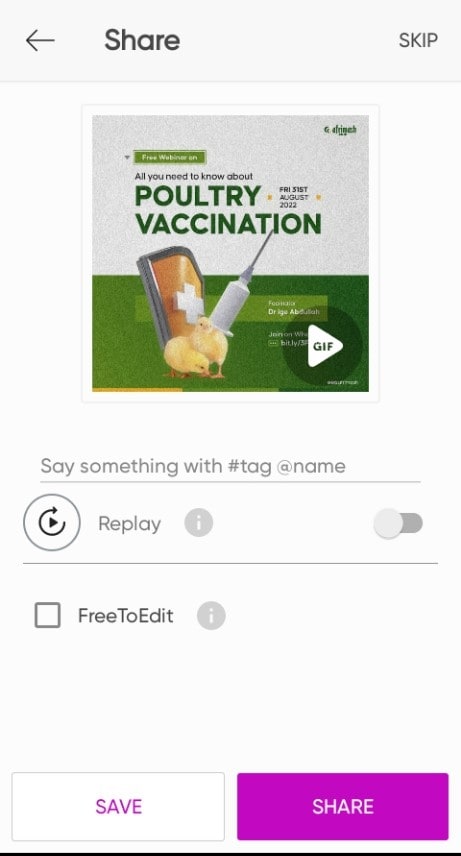
Social Networking
So, you are scrolling through your home feed and you see a picture you love, you can hear the picture just like Instagram and also comment. If you love an artist or editor’s style/technique you can follow the person’s account.
The social networking feature is the feature I love the most in PicsArt. You get to interact with people of the same interest (creating beautiful photos and artwork). If you also plan on building a career in photo editing and digital arts, this feature will be really helpful. People can see your work and appreciate it by following you. You may also get a job recommendation.
Paid Subscription
Although most features on the PicsArt app are free, some will require a paid subscription before you can access them. However, you may make lovely images using the free version.
Part 4. Other Free Video and Photo Editors Like PicsArt
- YouCam Perfect:
YouCam Perfect is a versatile photo editing app. The app allows you to change the background of your picture, make natural body edits, and remove objects or persons that you don’t want to see in your picture. It also has a collage feature.
Download:IOS and Android
Pros
- AI-powered Object Removal
- Lots of beautiful tattoo styles
- Transformation of Regular pics into Animated Photo
Cons
- Doesn’t support split tone editing
- PhotoDirector
PhotoDirector is a unique photo editing app that offers almost all basic tools for photo editing. The app also provides built-in royalty-free stock photos courtesy of Shutterstock and iStock. It is also easy to navigate through the app and within a few minutes you can come up with nice, beautiful pictures.
Download: IOS and Android
Pros
- AI Technology
- Customized Collage Template
- AI Sky Replacement
- Object Removal Tools
- Animated Stickers
Cons
- Absence of Teeth Whitening Feature
- No LUTs filter support for professional photography
- Snapseed
Snapseed is a Photo editing app that is totally free to use. Yeah! There is no in-purchase product in this app. Snapseed offers a variety of editing features. It is also easy to use. If you are a professional photographer, you can get really creative with the editing features Snapseed has to offer.
Download: IOS and Android
Pros
- Provides high-level editing tools for professional photography
- A rich array of color selection
Cons
- No Photo Collage
- No Stickers
- Limited Decorative Elements
- Canva
Canva photo editing app is more of a graphic design kind of app. Canva boasts of features that help you create flyers, logos, social media posts, videos, photo collages, etc. You may not get a lot of photo editing elements from this app because it was created to support more graphic designs.
Pros
- Lots of Template Options
- Ideal for Graphic Designs
- Availability of Free Photos, Design, and Text
Cons
- Limited Photo Editing Features
- Limited Free Features
Conclusion
PicsArt is an amazing photo and video editing app with lots of editing features you will hardly see in mobile photo editing apps. Its robust social networking and social integration features make it ideal for social media content creators. Also, the fact that you can remix photos and videos, create beautiful artworks out of your photos, and create works of art from the scratch gives the app an edge over many other photo editing apps. If you really want to create beautiful photos and artwork you should give PicsArt a try.
Free Download For Win 7 or later(64-bit)
Free Download For macOS 10.14 or later
Also read:
- [New] Bestiary of No-Cost iPhone Enhancement Apps for Ultimate Selfies
- [New] Boosted Presentation Pace Speeding Slide Transitions
- [Updated] 2024 Approved Advanced Techniques for Screen Recorders in Video Games
- [Updated] 2024 Approved From Watcher to Writer How to Set Up a Sports Channel on macOS
- [Updated] Accelerated Attention on Instagram - The Like-Video Method
- 2024 Approved Blurring the Line Between Still and Motion Art
- 2024 Approved Converting Multimedia Scripts Transitioning From XML/SSA to SRT
- 2024 Approved Maximize View Count Responsibly Legal Avenues to a Million Fans
- Affordable Path to 4K Top Budget Cameras (<$1K)
- Capturing Life Best Cameras for Excellent Videography, 2024 Edition
- How to Remove Forgotten PIN Of Your Tecno Spark 20C
- In 2024, Does Life360 Notify When You Log Out On Xiaomi Redmi K70E? | Dr.fone
- Resolving the 'Directory Not Recognized' Mistake Quickly and Easily
- Reverse Frozen WoW Post-Update Blocks
- The Secret Language of Signs | Free Book
- Uncovering the Intricacies of LG's Top-Tier 4K Display
- Vive's Motion-Induced Woes? Here Are Fixes
- Title: Complete Mastery over PicsArt The Ultimate User's Guide for 2024
- Author: Paul
- Created at : 2024-11-23 06:42:43
- Updated at : 2024-11-29 19:29:57
- Link: https://extra-information.techidaily.com/complete-mastery-over-picsart-the-ultimate-users-guide-for-2024/
- License: This work is licensed under CC BY-NC-SA 4.0.